Accessing Telnet Devices in OvrC
There is a bug in OvrC were Telnet doesn't connect to devices via OvrC. Here is a workaround
In OvrC, go to the site in question and navigate to Site Settings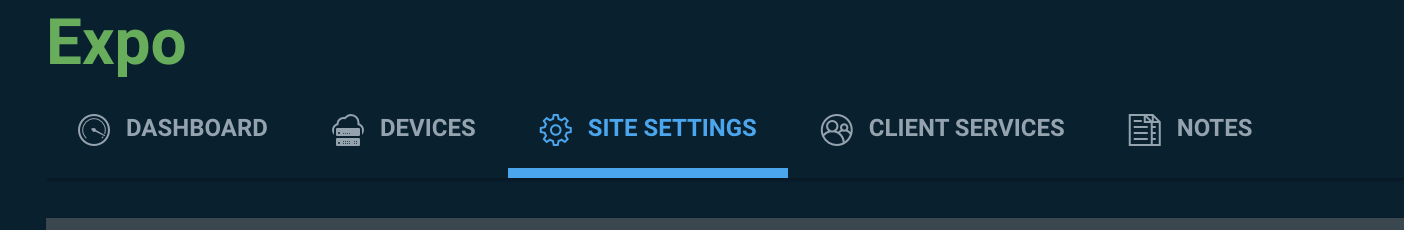
Click on Network Ports Scanned
Change the Telnet default port scan (Port 23) to, 'Other'. Press Save, return to the site and perform a Network Scan. The Network Scan MUST complete on its own.
After the Scan, click on the device that you would like to Telnet to, and navigate to the Connection icon to list the connection options
Telnet will show the option for 'Open Connection'. Once clicked an OvrC connect link will be generated
Copy the URL and open PuTTY
Paste the link in the Host Name and put the port number supplied in OvrC in the Port field removing the default '23'', ensure the option 'Telnet' is selected. and press Enter
The Telnet session will initiate and you can use the CLI to send commands to the resource.
Related Articles
Accessing Rako Hub on OvrC
To access a Rako Hub on OvrC, you need to set the port scan for HTTP to other. Its been reported that a Rako hub will only show an available SSH connection. This is because port 80 gets redirected to a secure page sub domain which OvrC cant scan. ...Araknis/OvrC devices cant be reached via dashboard when using ISP router
A new installation of an OvrC hub and 4x AP's on a site with latest SkyQ hub, OvrC dashboard works fine but you cant connect to Araknis devices in the device list you get the following error message the ports required to be opened are 53, 443Sites with Multiple AP's across core and remote switches - if devices aren't appearing in the list when OvrC Hub scans
Scenario: 24 port switch in the rack with AP(s) cabled to it, plus cable to a 5port switch with PoE passthrough providing data and power to a remote AP. Issue: OvrC hub did site scan but was not listing all devices on site, took a couple of scans and ...Adding a Luma NVR to OvrC
Please be advised when adding the NVR to OvrC it is required to use the Mac address and the Serial number. The ST number is NOT the serial number of the unit. Please use the Luma utility or login to the unit to find the serial. This is done for ...Using Traceroute on OvrC hub to identify network issues
If a client is experiencing unusual network behaviour or devices dropping off the hub, running a traceroute may help identify issues, specifically how many node hops are happening, Once you login to the OvrC Hub (default credentials are user: ovrc, ...